Online shopping can be exhausting and frustrating, especially when you find something that is ALMOST perfect, but not quite; it doesn’t have EXACTLY what you want. You could find a case that you love, but the interior doesn’t exactly thrill you. If only there was some tool you could use to make your own, customized foam that is tailor-fit to your needs. Well, now there is: The CasePro Designer!
Whether you are looking to design your own case for a new drone case or 10 sales demo kits, The CasePro Designer will help you customize your perfect case, fast. Now, I’ll walk you through just how to use it!There are 3 ways you can access The CasePro Designer, but they all start at our website: www.casesbysource.comWhether you have your case picked out or not, you can create your own custom foam. Just follow the steps that apply to you:
- If you have your case picked out already, great! If you are looking at your case through the gallery view, click the orange “+DIY foam” button under it to design your own foam.
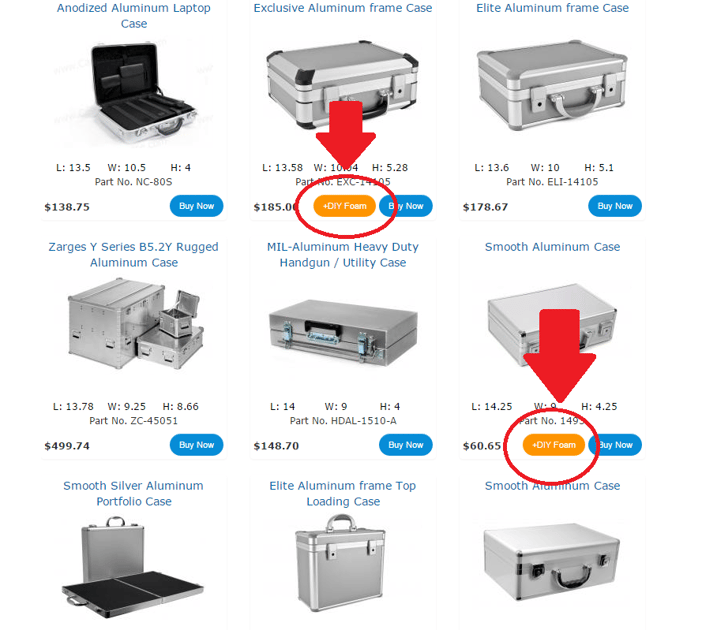
- If you are already looking at a product page, click on the orange “Add Custom Foam” button on the right side of the screen, as shown below, to load The CasePro Designer:
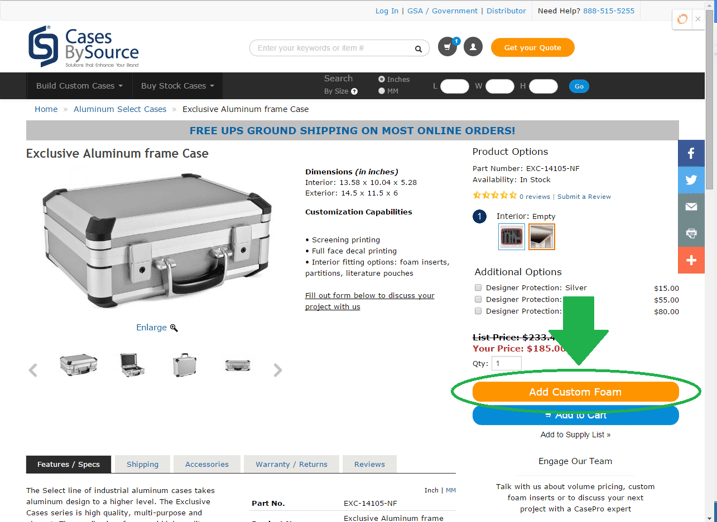
- If you don’t have a case picked out, no need to worry! The CasePro Designer will help you find the right case. Once you’re on our website, scroll down a bit until you get to the black section titled “Design Your Own Foam Inserts.” Click on the blue “Start Designing Now” button to load The CasePro Designer. Once there, follow the instructions to find the right case for you!
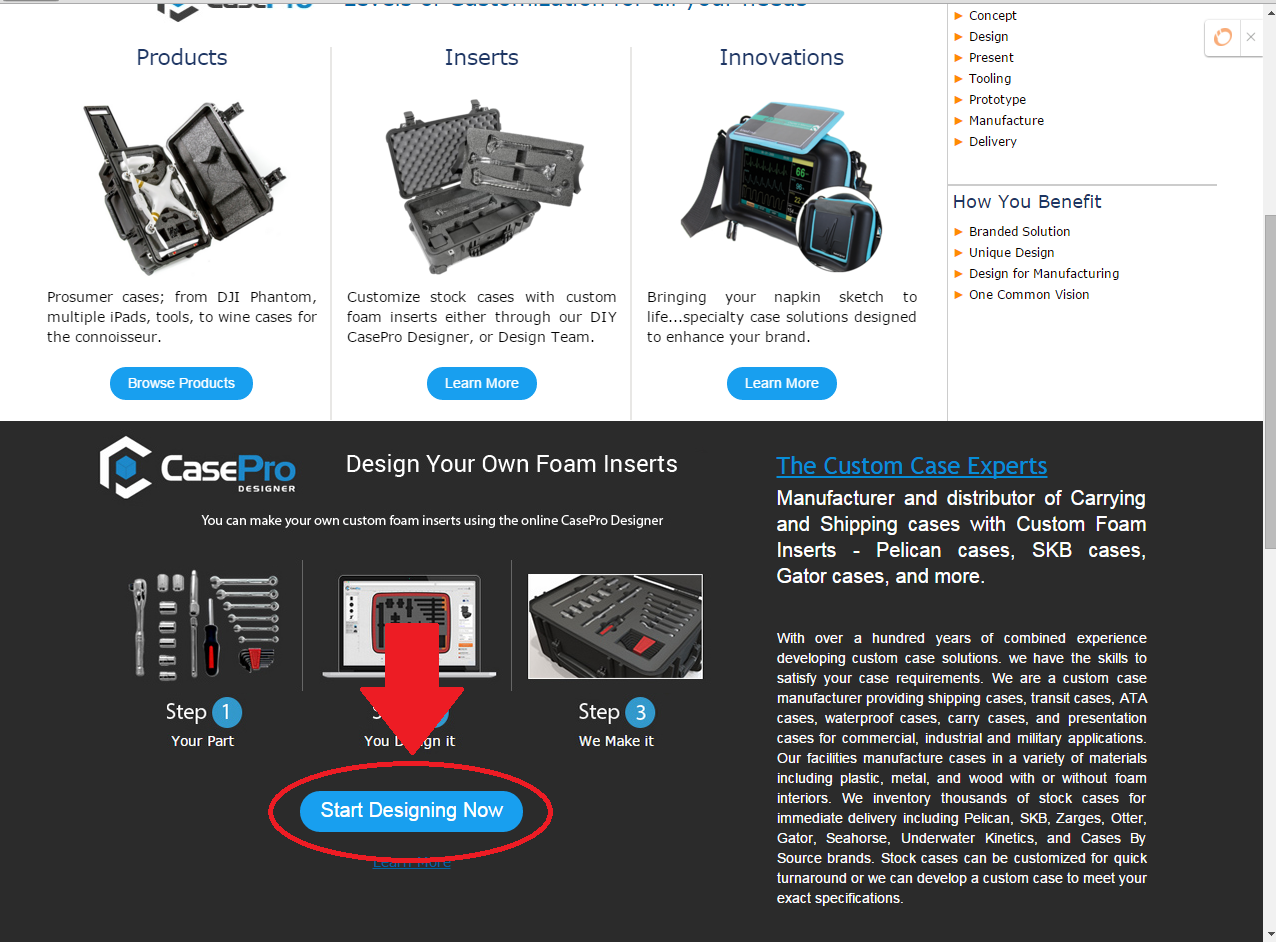
Now that you’ve found the CasePro Designer, I’ll give you some tips on how to use it.
- For basic shapes, select the shape and dimensions of your custom foam cavities from the “Shapes” column on the left side of the screen. You can even draw your own shape with the “Custom Draw” option.
- To use preloaded shapes, you can look in our Shape Library for cavities for Apple products, cameras, drones, and wine bottles.
- For an exact and snug fit, you can also use the Photo Trace Tool to get an even more customized fit. Click here for a complete tutorial on our Photo Trace Tool!
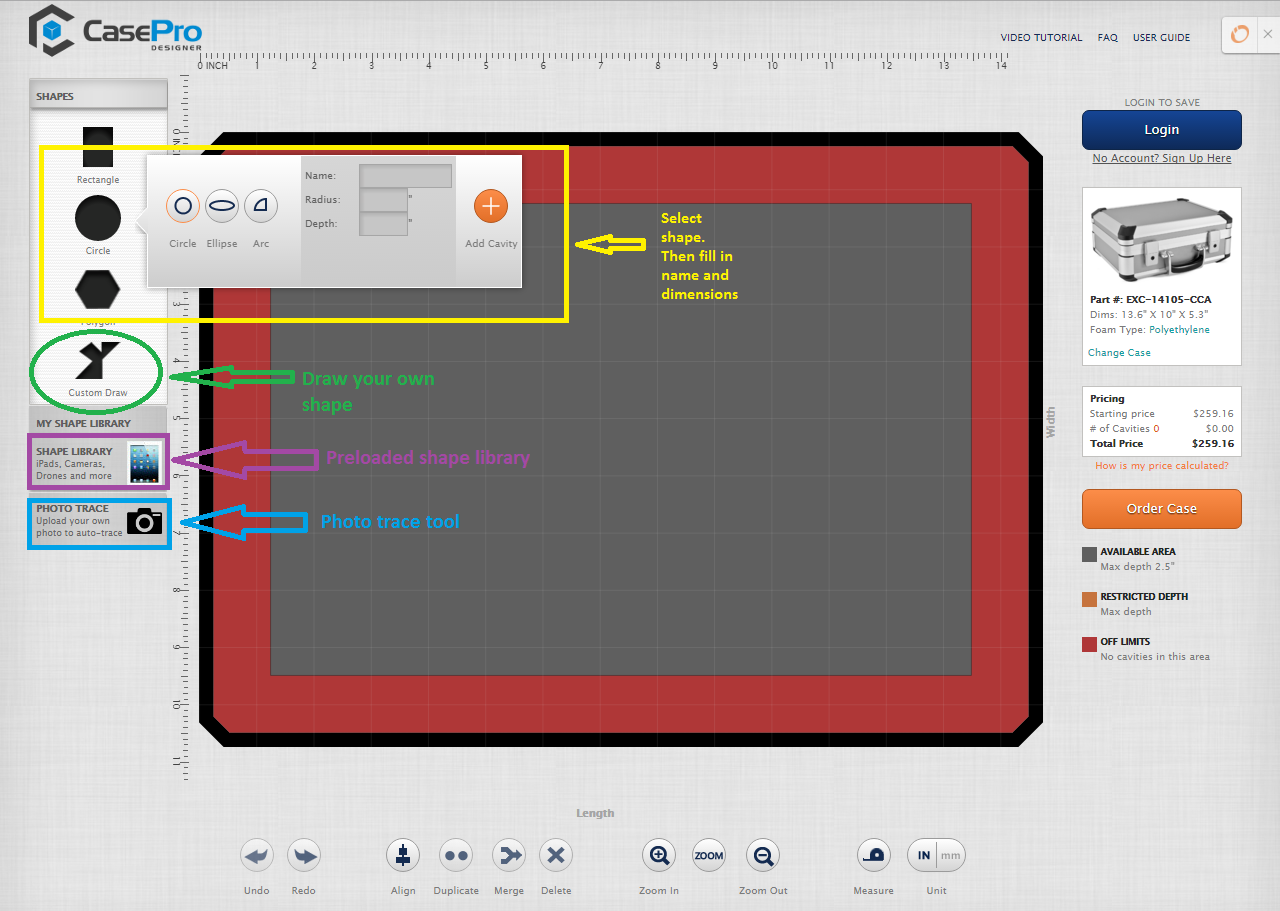
- You can add as many cavities as you want within the gray area and adjust the size and position of the cavity. You can also use the align tool on the bottom of the page put your cavities in line with themselves or the dimensions of the case.
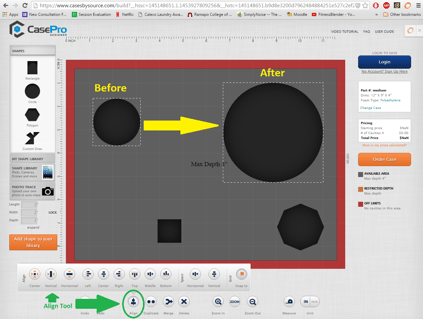
- When you are satisfied with your design, click the orange “Order Case” button on the right side, which will send you to the online checkout.
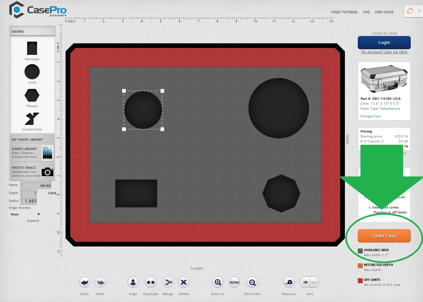
- Fill in the information asked of you and follow the purchasing instructions from there.
- You are on your way to owning your very own customized case! Your custom case will be delivered in 2 weeks!
With CasePro Designer, you never have to settle for a case that isn’t EXACTLY perfect ever again. Click below to go to our website and try it out today!





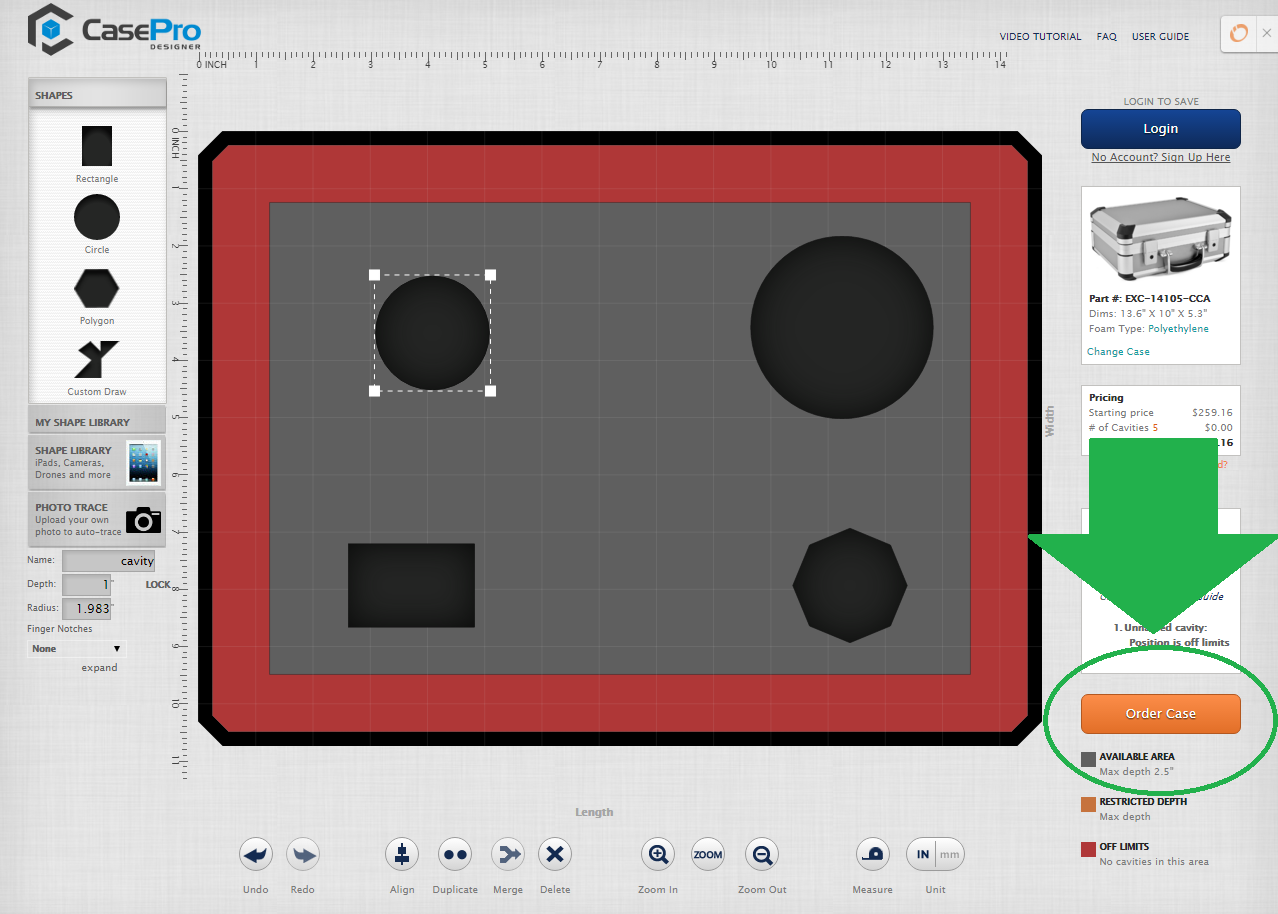


Leave a Comment